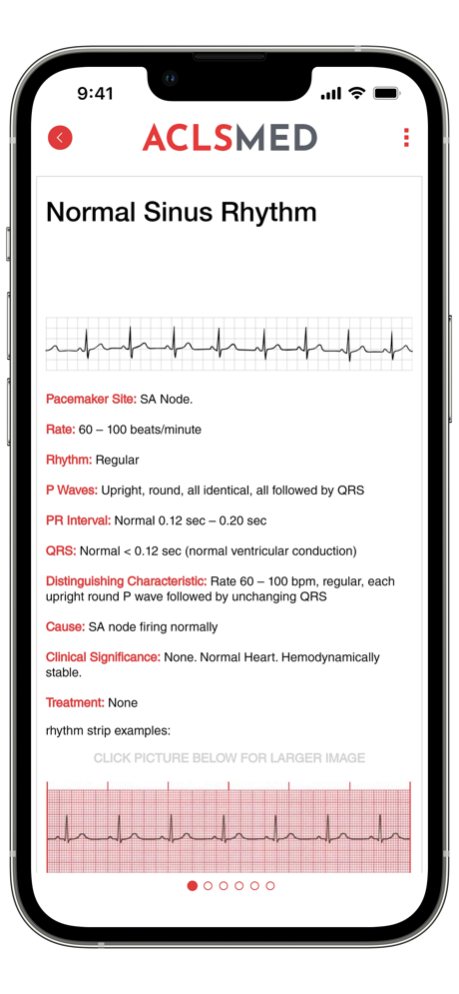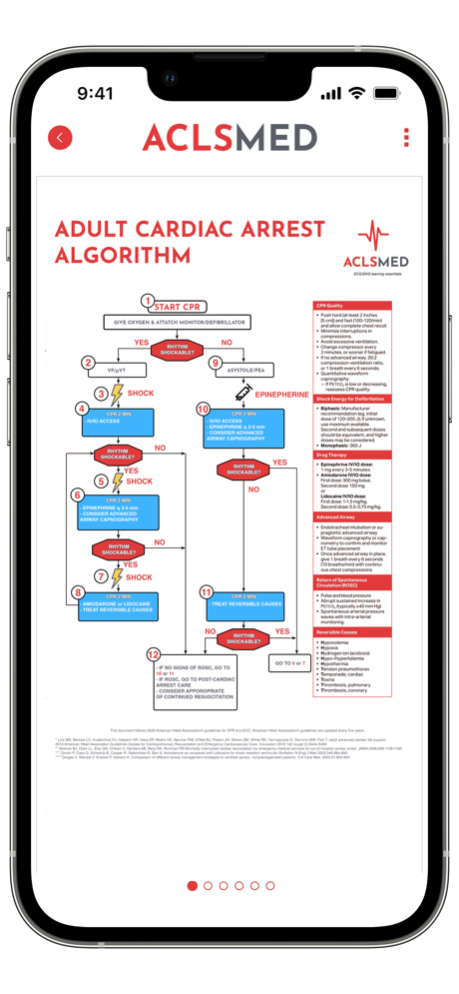ACLSmed 1.8
Continue to app
Free Version
Publisher Description
Save lives with our ACLS app! Latest algorithms, medication dosages, rhythm recognition, interactive scenarios, and customizable settings. Download now!
ACLSMED - ECG/EKG learning essentials
The ACLSMED App provides you with a full library of ECG rhythms, cardiac and emergency drugs database, ACLS (advanced cardiovascular life support) algorithms, lab value, axis deviation, 12 Lead ECG/EKGs and more...
• Library of ECG Rhythms: V. TACH, V. FIB, PEA, others also include (Sinus, Atrial, Junctional, Ventricular, AV Blocks...)
• ACLS (advanced cardiovascular life support) Algorithms
• Drug Database: Atropine, Epinephrine, Amiodarone, Digoxin and many more!
• Lab Values: Blood gases, Electrolytes, Hematology, Cardiac Enzyme Markers...
• Updated Simple Design
• Search Capability
• Custom User Bookmark Folder for Quick Reference
The ACLSMED App for iOS is for all health care professionals: nursing students, med students, nurses, doctors, nurse practitioners, paramedics, respiratory therapists, physiotherapists, ECG technicians and all other allied health care workers.
Making ECG/EKG learning easy and accessible.
Apr 9, 2022
Version 1.8
- bug fixes
- updated AHA (2020) ACLS algorithms
- content information
- metadata (Screenshots, Website)
About ACLSmed
ACLSmed is a free app for iOS published in the Health & Nutrition list of apps, part of Home & Hobby.
The company that develops ACLSmed is Mark Daniel Figueroa. The latest version released by its developer is 1.8.
To install ACLSmed on your iOS device, just click the green Continue To App button above to start the installation process. The app is listed on our website since 2022-04-09 and was downloaded 1 times. We have already checked if the download link is safe, however for your own protection we recommend that you scan the downloaded app with your antivirus. Your antivirus may detect the ACLSmed as malware if the download link is broken.
How to install ACLSmed on your iOS device:
- Click on the Continue To App button on our website. This will redirect you to the App Store.
- Once the ACLSmed is shown in the iTunes listing of your iOS device, you can start its download and installation. Tap on the GET button to the right of the app to start downloading it.
- If you are not logged-in the iOS appstore app, you'll be prompted for your your Apple ID and/or password.
- After ACLSmed is downloaded, you'll see an INSTALL button to the right. Tap on it to start the actual installation of the iOS app.
- Once installation is finished you can tap on the OPEN button to start it. Its icon will also be added to your device home screen.